Product Introdution
Name: WiFi6 Wireless Router
Model: AF-R360
Physical Interface:
WAN*1 LAN*3 Power port*1
Temperature:
Operating -10℃~+45℃
Storage -40℃~+70℃
Humidity: 5%-95%
Power supply: DC 12V/1.5A
Packing list: Router*1, Power adapter*1, Ethernet Cable*1, Quick Start Guide*1
LED Indicators
The Status of LED Indicators
LED | Color | Status |
POWER | Green | Light: The device is power on normally |
Black: The device is power off | ||
WPS | Green | Light: WPS on |
Black: WPS off | ||
WLAN | Green | Light: WiFi on |
Black: WiFi off | ||
WAN | Green | Light: Public network is connected |
Black: Public network is disconnected | ||
LAN | Green | Light: Device is connected but no communication |
Black: No connection | ||
Flash:Connected and communicating |
Device Interface
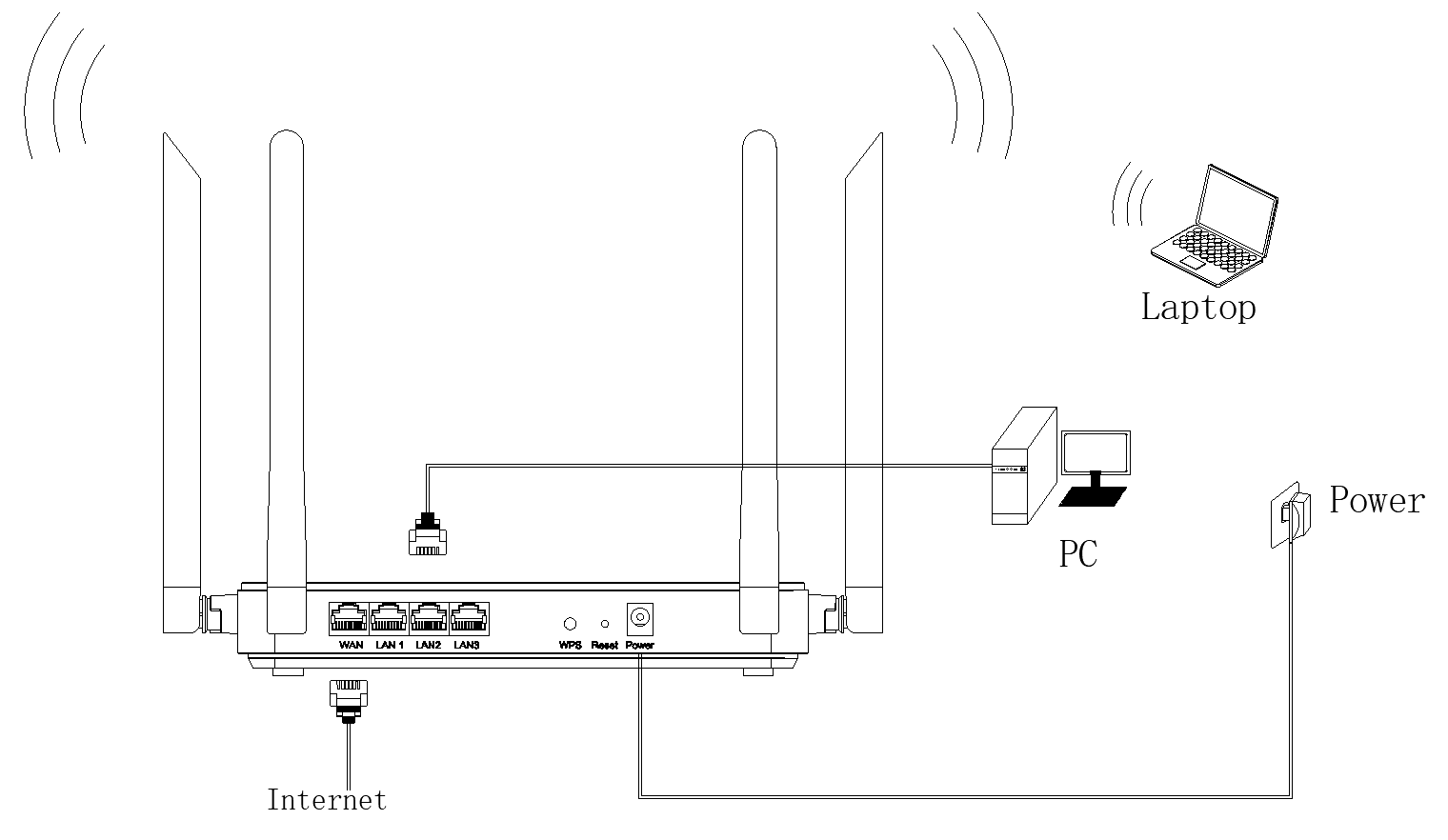
Button
Item | Operation | Operation |
WPS | Press 3s | Turn on 2.4GHz and 5GHz WiFi WPS |
Reset | Press 5s | Reset the factory default configuration |
Contact:Benny Hwong
Phone:+86-18922846186
Email:info@alfocomtech.com
Add:1813, A Building, Fenghui Center, Jinquan 4 Road, Longgang District, Shenzhen,518173, China